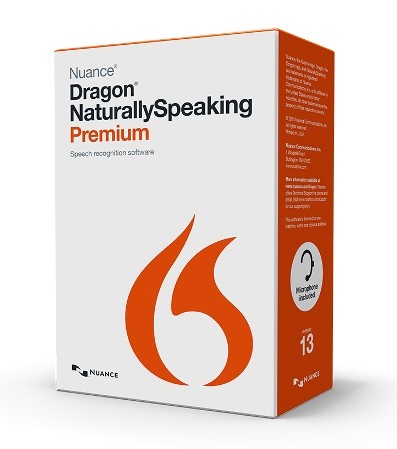 The Web is abuzz with the news, on July 22 Nuance Communications announced a new major release of Dragon NaturallySpeaking. Dragon NaturallySpeaking 13 is currently available in its Premium edition and its new features and refinements are serious value-added benefits to users of the software.
The Web is abuzz with the news, on July 22 Nuance Communications announced a new major release of Dragon NaturallySpeaking. Dragon NaturallySpeaking 13 is currently available in its Premium edition and its new features and refinements are serious value-added benefits to users of the software.
Keith Shaw at Networkworld writes:
“The software, which converts users’ speech into text that can get placed into applications such as Microsoft Word or email platforms like Microsoft Outlook, also includes command-and-control functionality for navigating around Web sites. New features include:
-
Faster out-of-the-box accuracy: Nuance said its new speech recognition is so good that it can eliminate the voice-training task that previous versions required users to go through. This helps cut down the time it takes for new users to set up their application.
-
Built-in microphone support: Previous versions required an external microphone or headset; version 13 now supports built-in microphones on laptops. The software can automatically detect the microphones a user has on their system, whether plugged in or built into the computer.
-
More web applications supported: Older versions worked with Internet Explorer only; the new version supports the Firefox and Google Chrome browsers through an install-once extension. This includes being able to dictate emails through Gmail or create a document through Google Docs. Outlook.com and Yahoo! Mail is also supported with DNS 13, Nuance says.”
This excites me.
Dave Smith, writing at Business Insider, notes:
“According to Nuance CMO Peter Mahoney, Dragon 13 is 15% more accurate than Dragon 12, 30% better than Dragon 11 and 42% improved from Dragon 10, which was released in 2008.
And for the first time, NaturallySpeaking supports the ability to dictate with built-in microphones so you don’t need to use a headset for a “truly untethered experience.”
I began using Dragon NaturallySpeaking 12 Premium roughly a year ago to ease my writing load. I prefer longhand drafting, but it is simply too tedious and slow at 27 words per minute. Not only is longhand difficult when dealing with a large amount of text but Internet writing still needs to be keyed in at some point, though I still prefer longhand for taking notes and certain tasks, and believe there are subtle psychological and cognitive benefits to its use. I type up to 100 words per minute, but this cannot be sustained without repetitive movement injuries or, at least, fatigue. With time this ends up averaging down to 60 words per minute, and eventually a break is needed.
This is where the age-old practice of dictation offers some benefits. With Software like Dragon NaturallySpeaking you do not need a transcriptionist, scribe or amanuensis. The clear time saving benefits historically made dictation a normal means of composition for writers such as Aleister Crowley, Stendhal, Henry James, Thomas Hobbes, Montaigne, Francis Bacon, Julius Caesar, al-Bukhari the Muhadith, Alexander Dumas, more recently Dan Brown, and numerous other authors throughout the centuries.
Whereas many past authors had the benefit of living in cultures in which mental composition and textual arrangement was primarily taught, and dictating (to servants and slaves, and later professional scribes – excepting Crowley who typically conned whichever ‘Babylon’ wench he was bedding into transcribing for him) was simply a time saving expedient over longhand, by the late 20th and early 21st centuries we have been trained for almost 3 generations in composition modes favoring active composition by pen and keyboard over mental arrangement, invention, and composition.
This means we primarily think while we write. This makes it difficult for many to switch over to dictation, unless they are older professionals, such as doctors or lawyers, or from executive/upper management class backgrounds and had been educated when dictating ruled supreme in offices. This state of affairs began to die in the 70s, and by 1988-1990 was pretty much dead. Given the price of the early Dragon programs, and the steep hardware requirements for its use, this kept the program largely within the active use of these last professional class holdouts of a mostly extinct dictating culture.
Nuance Dragon NaturallySpeaking now exists in an ambiance of massively improved Computer Hardware, in which even baseline low-level consumer electronics have capacities exceeding top-shelf hardware even a decade ago. With its improved speech recognition engine and the ability to reliably dictate from built-in microphones, I think Dragon NaturallySpeaking 13 will usher in a new era of productivity.
I am going to upgrade NaturallySpeaking 12 to version 13 this afternoon, and I’ll let you, dear reader, know of any struggles I have. Frankly I will never leave longhand writing, the pen and ink, or even humble pencil, are almost like fetish objects of delight to me. But when it comes to saving time, and saving finger joints, so far Nuance’s product has impressed me and helped me a great deal.
hopefully you won’t have the same problems that I have had. I’ve been using Dragon for years (at least since 2000 or so),, and as far as I’m concerned, Dragon 13 is a botched upgrade.
Thanks for the comment. So far it’s been problem free for me on my Desktop. On the laptop, however, that’s a different story.
I’ve had a couple of crashes, in particular with web browser integration. It does *feel* a bit less stable, I’ve had some times in which it’s frozen up, paused, then started to work again.
The increased recognition, however, has been quite worthwhile. I think there were major improvements but months after upgrading I do think that they rushed Dragon 13 out to market too soon. They should have done more testing.